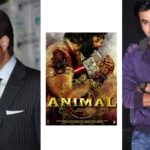Animation Libraries and React Native UI Components are trending and are in demand for improving user experience, engagement, and interaction in mobile apps. Hire React Developers to create receptive user interfaces and use animations that can further enhance the customer experience, as users prefer to use animations when using the app.
A well-designed user interface and some user activity animations can help increase UI and UX within your app. Therefore, you need to use UI components and animation libraries when working with the React Native platform.
Let’s examine some of the key React Native UI Component and Animation Libraries to Use in 2022 below!
When you see a movement that is unexpected and animated by a subject that transcends an actual experience, it’s a tremendous treat for the eyes. Animation can be a rare structure in mobile apps, but proper use of it is essential to the app’s ability to provide a comfortable experience for its users.
Besides, React Native provides the most sought-after animation libraries and UI components with a strong declarative API (which is also called the Animated API) for creating animations. The 2 main kinds of React Native animation systems are:
• Animated for interactive and fine-grained control over specific values
• Layout Animation for animated global layout transactions
However, it is recommended that you hire react developer and use a 3rd-party library so that you can monitor and manage your animations. It will not directly process the animated API in such cases. So, before you start using React Native’s recommended animation libraries and UI components, let’s understand why it has become a necessity today.
The Objective of the React Native components?
They suggest creating an application UI with several or single components. You have the liberty to join the React UI library with the building block so that you can later sync it with your projects. This kind of workflow is more of distributed development that lets you reuse components and share them between apps.
Then find and manage your components, and sync across multiple projects. They further build your application faster, so you can use the following criteria to select an already created application with a library of pre-built React Native UI components:
-
Easy to use and easy to get started
-
Performance, Price, and Popularity (GitHub star)
-
Support quality, design, and speed
-
Documentation.
Top React Native UI components and Animation Software
Let’s move on to the React Native UI component list. When choosing the following tools, the main factors considered were reliability, pricing, documentation, and other important factors used to evaluate the software.
-
React Native Elements
-
Website: https: //reactnativeelements.github.io/reactnativeelements/
-
GitHub Star: 18.9k
-
For free
-
License: MIT
-
Demo: https: //expo.io/@monte9/reactnativeelementsapp
-
Type of support: Community support through GitHub issues
-
Documentation: Complete
React Native Element is a toolkit that can be used on multiple platforms that brings together a set of great open-source UI components created by developers. It is more about the structure of the component than the actual design, which means you have less boilerplate when setting specific elements, but you have full control over your design.
The package comes with an entire set of features like pricing, badges, overlays, dividers, and search bars that are platform-specific. They are easy to use and highly customizable.
You will find props for all components that can easily be modified or updated. This is the perfect application if you are designing an application that looks universal on all platforms.
Important features:
-
All-in-one UI kit
-
Supports iOS and Android
-
Supports the Expo
-
Comprehensive documentation
-
A good list of small components such as icons, sliders, form elements, buttons, typography, and more.
-
Complex elements such as pricing, ratings, maps, search bars, checkboxes, list items, and more.
2. Native Base
-
Website: https: //nativebase.io/
-
GitHub Star: 13.9k
-
For free
-
License: Apache License 2.0
-
Demo: https: //expo.io/@geekyants/nativebasekitchensink
-
Type of support: Community support through GitHub issues
-
Documentation: Complete
Native Base is a collection of important components that can be classified as cross-platform React Native components in combination with JavaScript functions that have customizable properties. Native Base is completely open-source and has over 12,000 stars on GitHub. By default, you can use a 3rd-party native library when using Native Base.
The project itself is surrounded by a rich ecosystem, from handy starter kits to customizable theme templates. Templates act as wrappers for most native React components (buttons, keyboard views, text boxes, views, list views, etc.) and enhance them by adding additional features (rounded corners, etc.). , Shadows, etc.)
What it offers:
-
Wide range of component options
-
Simple component styling
-
Use a third-party native library
-
Intuitive component structure
-
Import custom components
-
Three pre-set themes (platform, material, CommonColor).
3. Lottie Wrapper for React Native
-
Website: https: //github.com/reactnativecommunity/lottiereactnative
-
GitHub Star: 13.1k
-
For free
-
License: Apache License 2.0
-
Demo:-
-
Type of support: Community support through GitHub issues
-
Documents: Complete
Lottie is a mobile library that analyzes animations related to Adobe After Effects on mobile devices. This works by exporting the animation data and is bundled with the JS player for rendering animations on the web.
The Lottie library and plugins are free to use. You can also make your app attractive and interesting with a collection of carefully selected animation files. The animation files are small and in vector format, so they don’t affect the performance of your app. At the same time, it can stimulate your user interface and make it more visually appealing and attractive.
4. React Native Vector Icons
-
Website: https: //oblador.github.io/reactnativevectoricons/
-
GitHub Star: 13.5k
-
For free
-
License: Apache License 2.0
-
Type of support: Community support through GitHub issues
-
Documentation: Complete Documentation
This library is a set of customizable icons for React Native that has Android support for TabBar / NavBar / Toolbar and image source. The library comes with a pre-built bundled icon set that you can use out of the box. This package supports image sources and multi-style fonts. Get the React Native animation library and combine it with an icon to form an animation component.
5. Shoutem UI toolkit
The Shoutem UI Toolkit is a set of ReactNativeKit user interfaces that consist of three parts: UI components, themes, and component animations. It is a set of easily configurable cross-platform components for iOS and Android. You can also create complex components here without having to manually define styles.
6. React Native UI Kitten
This is a native React UI library that allows you to create stunning cross-platform multi-brand mobile applications. This library is based on the Eva Design System, which brings consistency and scalability to the design and development process. It contains a set of common UI components with similar styles. And best of all, themes can be changed at runtime without reloading the application.
7. React Native Gifted Chat
-
Website: https: //github.com/FaridSafi/reactnativegiftedchat
-
GitHub Star: 9.4k
-
For free License: MIT license
-
Type of support: Community support through GitHub issues
-
Documents: Complete Documents
It features fully customizable components, duplicating messages to the clipboard, multi-line text entry, avatars, attachment options, and more. Written in TypeScript, it contains fully customizable components to help you load previous messages and add messages to your clipboard copy.
There is also an Input Toolbar to help users skip the keyboard. To improve the user experience, avatars can be used as user initials, localized dates, multi-line text entries, quick reply messages (bots), and system messages. Redux is also supported. Time is important when working on a new app project. You can hire react developers that can help you save money and time. There are various third-party modules and libraries for almost anything you might implement in your next mobile app project.
Conclusion
The main goal of the React Native UI components and animation libraries above is to allow developers to create user-friendly interfaces, animations, and changes in their apps. Most of these libraries are easily customizable and come with some amazing built-in features. If you’re developing a React native app, choose any one option discussed above to enhance the user experience.